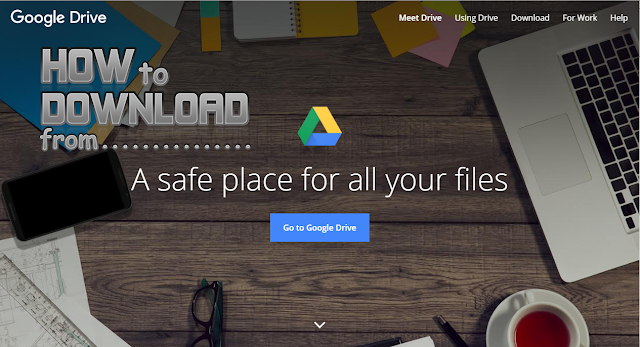 |
| How to Download from GOOGLE DRIVE |
Dude, What do you want to download file from Google Drive, but you don't know, How to Download file from Google Drive, I am here to help you resolve the problem, about How to download from Google Drive.
In this Tutorial, How to Download from Google Drive, i am using firefox browser, you can aslo use other browser, like Safari, Opera, Chrome, and Baidu.
Infromation About File Sharing and Storage GOOGLE DRIVE
- URL : https://www.google.com/drive/
- Server : United States
- Free 15GB Storage Space
- No active period
- Easy Download
- Fast Download
- Fast Upload
Tutorial How to Download from GOOGLE DRIVE
STEP #1
You must Click ICON DOWNLOAD, like this Image
 |
| Click ICON DOWNLOAD |
STEP #2
Then, Will apper a new tab, Next you must Click on Blue Button, and Download Prosses will Work,
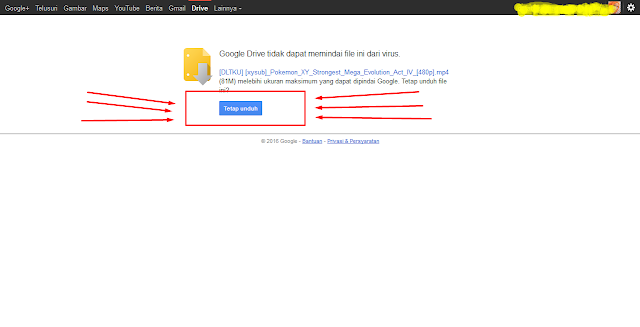 |
| Click Blue Button |
So that's how to download files from Google Drive, I hope this tutorial can help you, do not forget to
share it with your family and friends.
Thank you for reading tutorial on how to download from Google Drive.

0 Response to "How to Download from GOOGLE DRIVE"
Post a Comment